 "AdverseMartyr" (ewilliamson)
"AdverseMartyr" (ewilliamson)
10/09/2019 at 15:55 ē Filed to: None
 0
0
 16
16
 "AdverseMartyr" (ewilliamson)
"AdverseMartyr" (ewilliamson)
10/09/2019 at 15:55 ē Filed to: None |  0 0
|  16 16 |

So... My amazing wife decided that while she is packing for a business trip would be a good time to update her Macís OS. She took an hour to move folders out of her computer to free up 12g on her hard drive for the update.
Thatís all the free space her HD had, so of course it ended up needing a bit more space. This led to her aborting the install to increase the space a bit more to something like 13 or 14g free.
Success! It started installing, except it only made it part way and erased part of the old startup folder, and then decided there wasnít enough space to actually install successfully. So I now have a nice failure loop where it wonít recognize the HD as a legitimate startup option.
And so Iím up at 4am trying to figure out a way to successfully start her computer without erasing the whole HD... because she hasnít backed it up in over 100 days... which means all the files she needs for her trip would be lost.
And I use Windows, not Mac. So Iím attempting to install onto a SD card now in hopes that I can boot from that, move some more files, and successfully install an OS before she leaves for the airport.
Thatís in 2.5 hours. *&^%$&##@%^&
And I have a wicked head cold as well.
Update:
I managed to boot the computer from the SD, but thereís some bug that after erasing 68g of movies the computerís HD still reads as full for disc utility & the OS installer. It seems to have just written it as being available to be purged if the system needs to do so, but the installer wonít read that.
So sheís taken it with a way to access her files, but sheíll be needing the Mac Genius to figure out how to get the space free to reinstall the OS.
 For Sweden
> AdverseMartyr
For Sweden
> AdverseMartyr
10/09/2019 at 16:09 |
|
I have been that person who runs updates on a laptop 30 minutes before a presentation.
 XJDano
> AdverseMartyr
XJDano
> AdverseMartyr
10/09/2019 at 16:15 |
|
I just fired up my old Mac, last time it was powered on was 2015, because it had some reminders set for those dates. It took a good while to get going though. To be honest I donít know what it needs. But it still worked.
Iím pretty sure I thought ahead and all my music is stored by itself on the back up hard drive, so I just need to move all that to a SD card. Fun times.
Also I forgot the admin password I set up on the MacBook, so thatís interesting.†
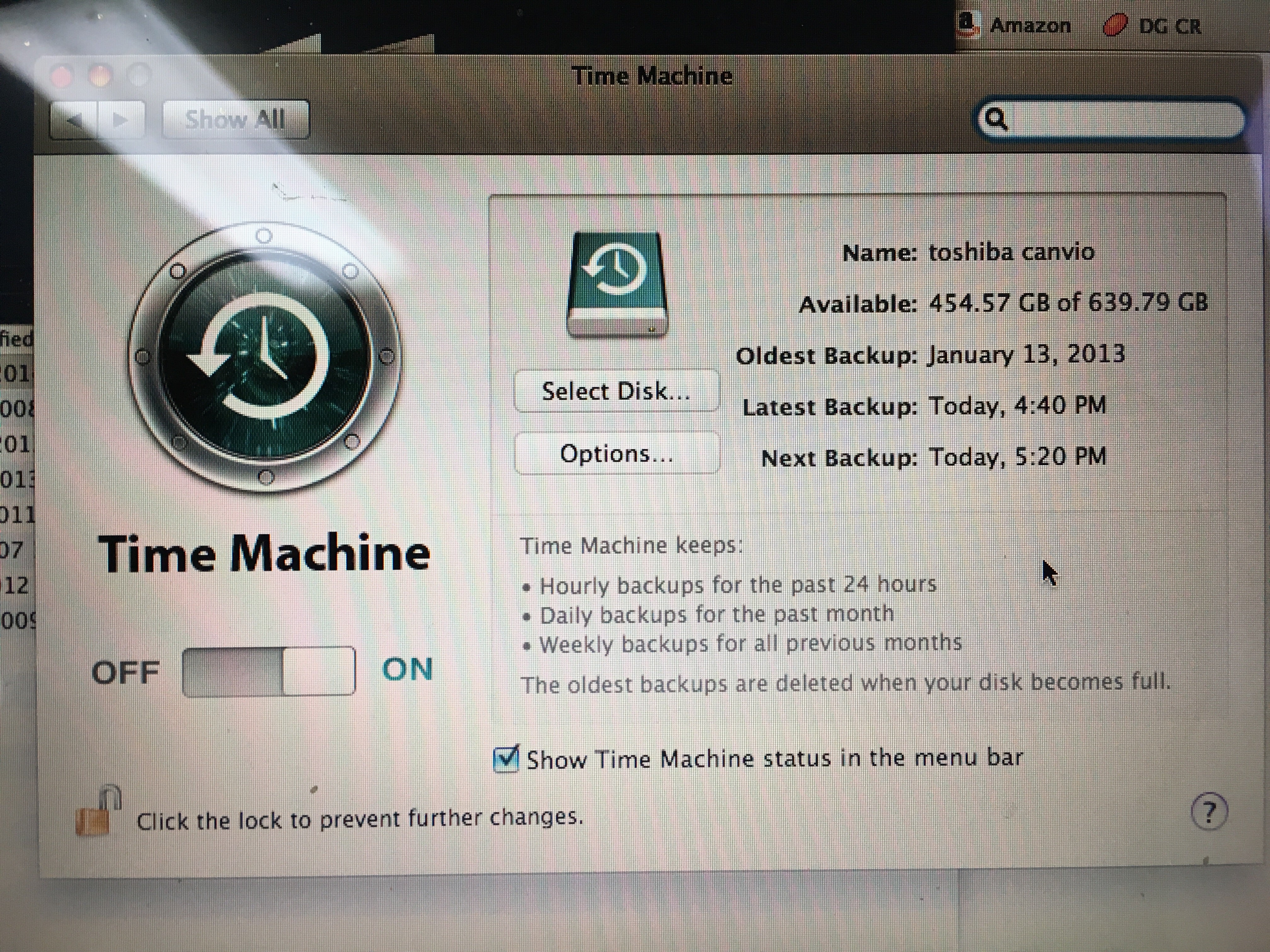
 davesaddiction @ opposite-lock.com
> AdverseMartyr
davesaddiction @ opposite-lock.com
> AdverseMartyr
10/09/2019 at 16:18 |
|
Oof.
 mXxxxXm24 /O/ /O/
> AdverseMartyr
mXxxxXm24 /O/ /O/
> AdverseMartyr
10/09/2019 at 16:19 |
|
First mistake was not leaving enough space on the hard drive to begin with. You want 20% of total hd space free i n ord er for it to run properly and that would include updating properly. You may need to get a new blank hd and install the os on it first and then try to recover her old hd later. I would call apple. They are very helpful and will get you sorted.
 AdverseMartyr
> For Sweden
AdverseMartyr
> For Sweden
10/09/2019 at 16:21 |
|
Well, I mean, sometimes you have to because all of a sudden your presentation couldnít run without update #3307 which changes a number in the code so that the flaggerfliffer understands better.
 diplodicus forgot his password
> AdverseMartyr
diplodicus forgot his password
> AdverseMartyr
10/09/2019 at 16:21 |
|
Make an ubuntu boot drive, plug it in run ubuntu live, plug in an external drive. Copy everything you need then format the HDD.
 AdverseMartyr
> mXxxxXm24 /O/ /O/
AdverseMartyr
> mXxxxXm24 /O/ /O/
10/09/2019 at 16:24 |
|
Thatís what Iím hoping to do with the SD. Calling Apple doesnít work since weíre in Japan. But sheís traveling to Honolulu which has 3 Mac stores within 10 minutes of each other. So if this doesnít work sheís lugging a brick to a †store, and asking for help.
 TheTurbochargedSquirrel
> mXxxxXm24 /O/ /O/
TheTurbochargedSquirrel
> mXxxxXm24 /O/ /O/
10/09/2019 at 16:27 |
|
Only old Macs will let you do that. All the new Macbooks have soldered down storage and even when the SSD was removable they used a proprietary form factor. With the newer desktops that still use a removable drive Apple has gone as far as pairing the HDD and motherboard so that if you want to replace the drive you have to have Apple do it so the computer will even see the new drive. Basically if your Mac doesnít have a spinning HDD you canít swap it out for a new one.
 mXxxxXm24 /O/ /O/
> AdverseMartyr
mXxxxXm24 /O/ /O/
> AdverseMartyr
10/09/2019 at 16:37 |
|
Ah well good luck!
 mXxxxXm24 /O/ /O/
> TheTurbochargedSquirrel
mXxxxXm24 /O/ /O/
> TheTurbochargedSquirrel
10/09/2019 at 16:42 |
|
I donít think he specified what year† MacBook it is, but y eah thatís why I bought a 2012 MacBook Pro and put an ssd in it. Really unfortunate how theyíve made them that way now. †
 facw
> mXxxxXm24 /O/ /O/
facw
> mXxxxXm24 /O/ /O/
10/09/2019 at 18:04 |
|
You would hope that the OS installer wouldnít let you install without enough space (and especially wouldnít let you get to the destructive part).
 Captain of the Enterprise
> AdverseMartyr
Captain of the Enterprise
> AdverseMartyr
10/09/2019 at 18:19 |
|
This is why I back up my computer at least once per week (Usually 2x)† and before every update. I also store some of it online too.†
 mXxxxXm24 /O/ /O/
> facw
mXxxxXm24 /O/ /O/
> facw
10/09/2019 at 18:23 |
|
True. †You would hope lol
 AdverseMartyr
> mXxxxXm24 /O/ /O/
AdverseMartyr
> mXxxxXm24 /O/ /O/
10/09/2019 at 22:20 |
|
Itís a 13" 2012 macbook.
 mXxxxXm24 /O/ /O/
> AdverseMartyr
mXxxxXm24 /O/ /O/
> AdverseMartyr
10/09/2019 at 23:23 |
|
Nice. †Hope she gets it figured out. †They usually sort things out at the Genius Bar,
 Kat Callahan
> AdverseMartyr
Kat Callahan
> AdverseMartyr
03/07/2020 at 02:14 |
|
For future reference, I actually have a side-hustle Mac consulting and repair business. So... Ask me next time. :P